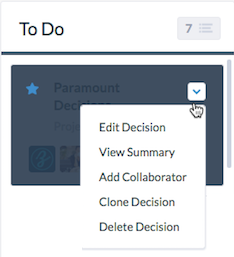Paramount Decisions allow for decision-driven project management. You can manage decision statuses from one single place. Define the decision status to instantly update your team about the decision progress.
To view the status of all of your decisions, click on the Decision Status page from the left navigation menu.
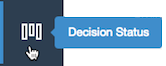
You can mark a decision as:
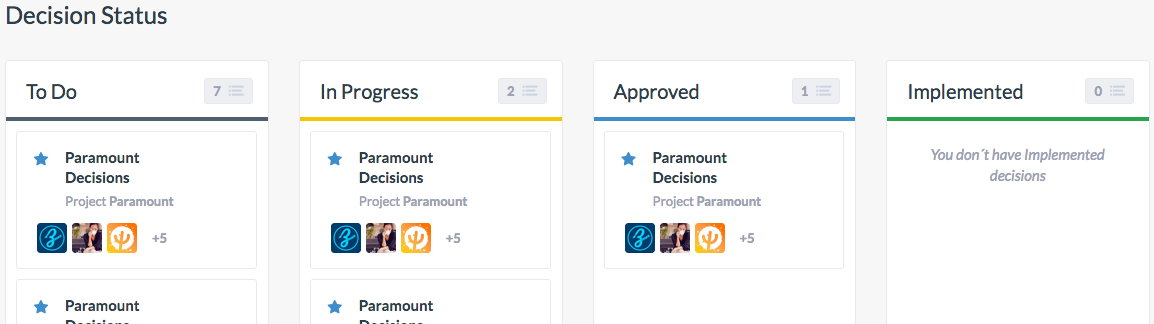
To change a decision status:
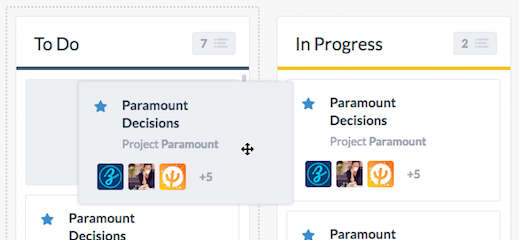
You can also use the drop down list on each decision label to: