Using Paramount Decisions, you can collaborate with your colleagues during the entire decision-making process. You can invite relevant stakeholders to work with you on your decisions, assign tasks to your colleagues and easily communicate with the entire decision team.
To view all collaborators on your decisions, click on the Collaborator page from the left navigation menu.
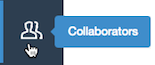
To view a collaborator profile:
From the profile page, you can see all the decisions and projects that both of you are working on.
Notice: You will not see the projects or decisions you are not invited to.
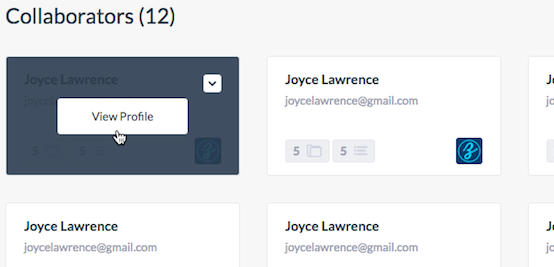
To delete a collaborator:
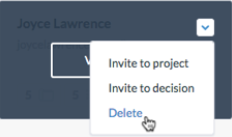
To Add or invite a new collaborator:
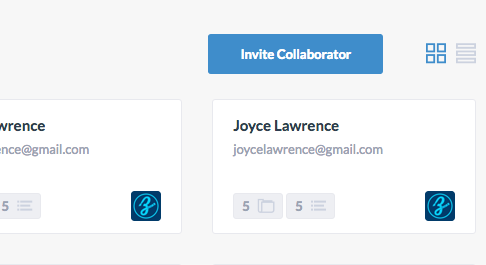
If the user is not on the list, you will need to invite the user to start using Paramount Decisions. To invite a new user:
The new user will get an email with an invitation, and will be added to Paramount Decisions when the invitation is accepted.
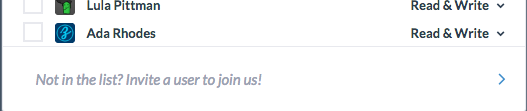
You can define what kind of access you will give your collaborators. You can select between the following role:
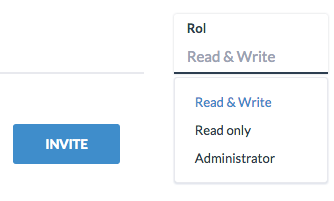
You can also invite or add Collaborators to Paramount Decisions from your dashboard, Project Summary page, Decision Summary page and inside the Decision-making steps, as described in Chapter 3, 5.3 and 6.2.